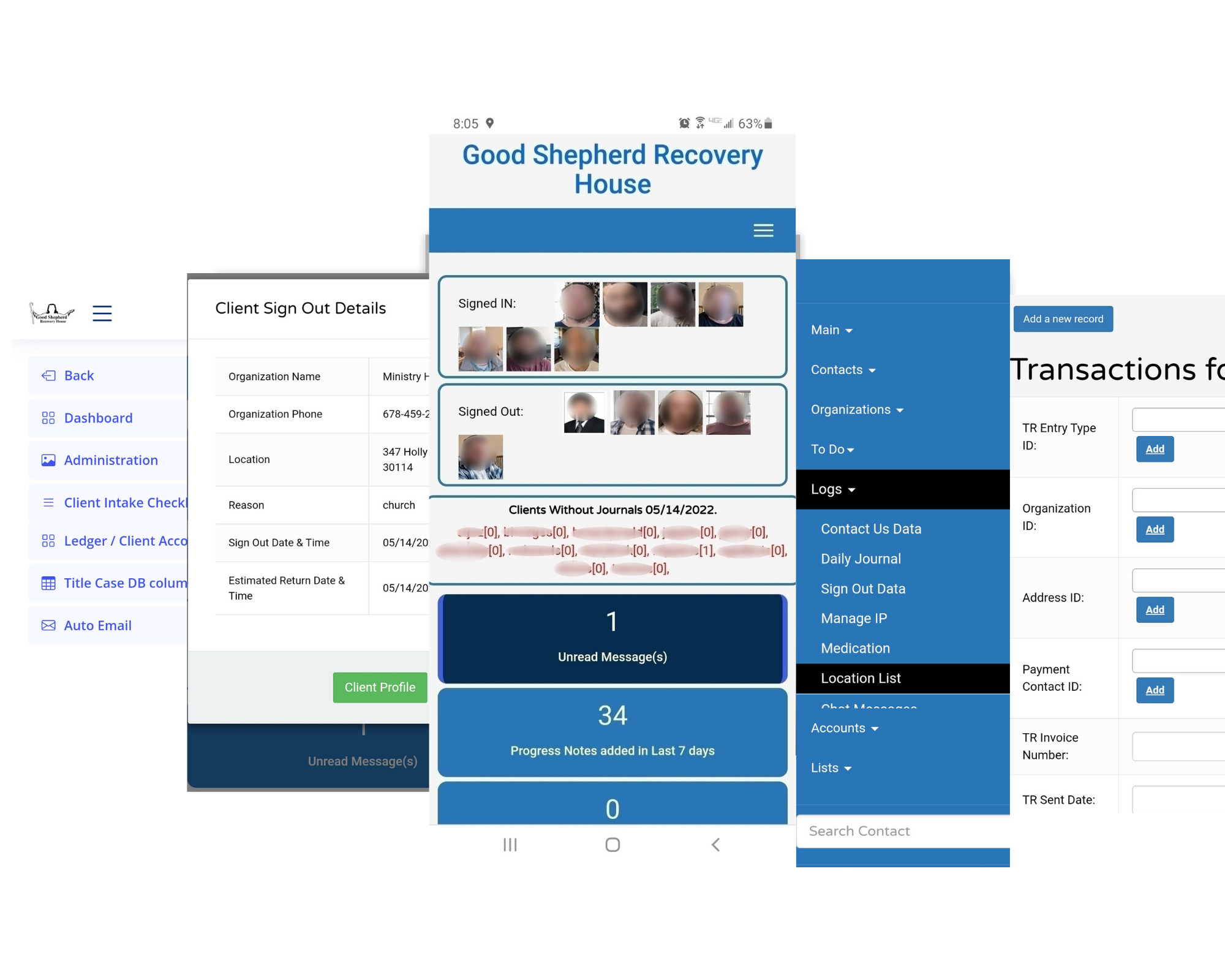When we started our recovery house, we were a relatively small program. The only way we could open the program was because another ministry donated our facility. Then, the only way we could keep the program open was by volunteering our time, because we didn't want to be so expensive that people without insurance couldn't afford it. For us, this is a ministry, a calling.
We looked for software to run it. Most sites told us we had to ask for a quote. We knew what that meant - this is expensive and they didn't want anyone to know their pricing. Others charged by the login, which meant the price would change every time we added staff. We just wanted something affordable and stable.
Luckily, I am a programmer by trade, so I took the structure from other software I had created and started building this program. Throughout the years, we would add features every time we needed something. Eventually, I found a co-programmer who would work with me to implement those features, because trying to program and run a recovery program and work a full time job was just a little much for me! After 4 years, our sister program went from a paper system to using this software. Since every program is different, we discovered the need for more features (like the Bulk Donation model for year end donation letters).
So after 5 years of use, testing and modifications, and investing a lot of time, energy and money into it, we are making this software available so that other programs like ourselves can afford the tools they need to be more efficient and effective. All of the proceeds from this software goes back into our recovery program, and we hire people in sales and support who are in recovery or work for a recovery program (to supplement their income).
Thank you for considering our software and supporting our efforts to help those in addiction become healed and build a beautiful life for themselves.
Penny Haynes, RPM Ministries Inc (https://rpmministries.com)